The Spelling Bee allows for extensive customization to suit the specific needs of an organization. Elements such as the logo, colour scheme, and competition rules can be configured to match the desired branding and requirements. The software efficiently manages participant information, including names, grades, and other details. It also records the progress of each participant throughout the competition. Organizers can create and manage custom word lists tailored to different difficulty levels. This ensures that the competition is challenging and appropriate for all participants. The application automates the round structure of the spelling bee, including word selection, time limits, participant order and adjudication. This streamlines the competition process and minimizes manual intervention. The software provides various reporting options to analyse participant performance, identify trends, and evaluate the overall effectiveness of the spelling bee.
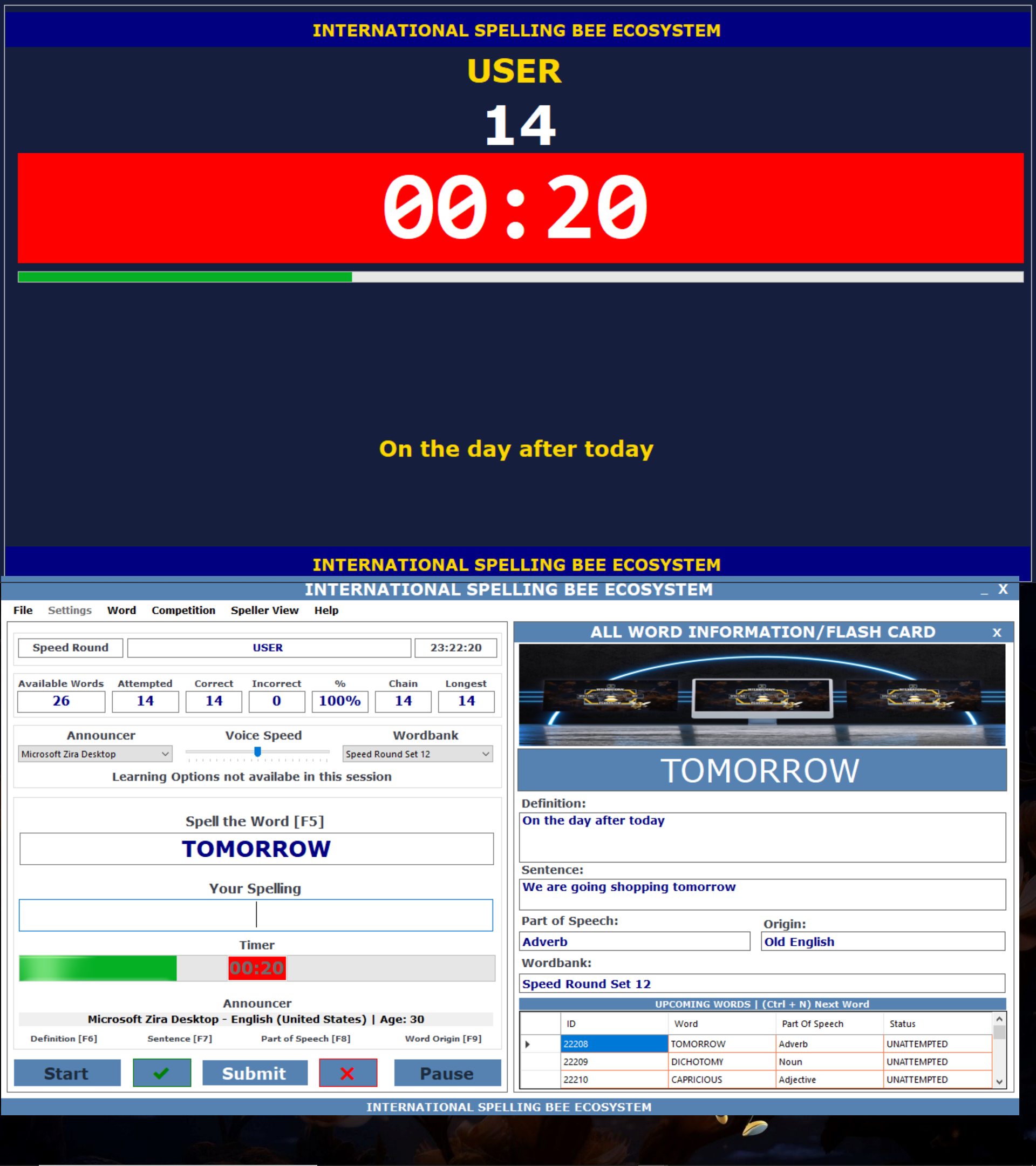

Start the competition by providing the competition name and selecting the Language to use for the application text to speech voices. then select the database to use. The competition administrator will have the option of using a local database or download one from the parent organizer if required, Select the maximum number of seconds per speller during each round, register participants based on the number of participants. Each speller will have a sequential speller number added to their name and that will be their spelling position throughout the competition.
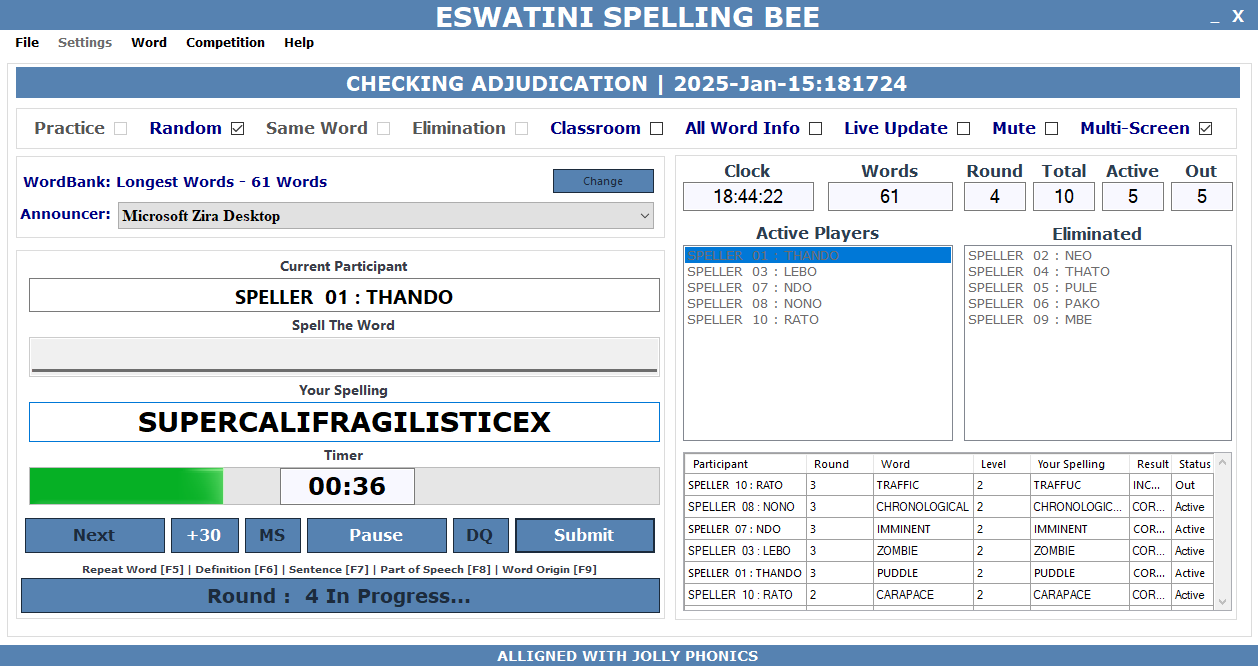
The Spelling Bee interface offers various tools for adjudicators. These include non-elimination rounds, random word selections and same word for the entire round. Additionally, it includes classroom mode with All Word Information to provide detailed information about the words to spell and upcoming words. The Multi-screen with live updates to Audience and Spellers keeps everybody else up to speed with the competition progress. Administrators can change the word lists at the end of each round and choose from different built in text to speech announcers for alternative pronunciations.

Once the required competition settings have been made, click the button to start the competition and the rest of the process will be handled by the software. The name of the upcoming speller will be displayed on the main section of the screen and will also be selected on the Competition statistics side.
The word to spell can either be announced by the built in text to speech or by the administrator depending on your preference. The spelling will then be typed into the program as the speller announces each letter. The adjudication will take place when the submit button is pressed. Red Highlight means that the word was spelt incorrectly, and the mistake will be indicated followed by the correct spelling. A Green highlight means that the word was spelt correctly. The name of the next speller will be indicated, and the process will continue until the end of the round. Pressing Pause instead of Submit will enable the option to disqualify the speller or submit a correct answer in case an alternative spelling is provided.
Eliminated spellers will automatically be moved to the eliminated side of the screen and the remaining spellers moving on to the next round. The application keeps a complete history of all spellers and their spelling and at what point they were eliminated. Options exist to disqualify a speller as per competition rules and also spellers can challenge their elimination and be returned back to the competition. This process is also handled by the software.
Depending on the competition rules, the last speller standing at the end of the round can be declared the winner or a championship round can take place where the speller will have to spell the word correctly to win the competition, failing which all players eliminated in that round will be returned and the competition continuing in their original spelling order.
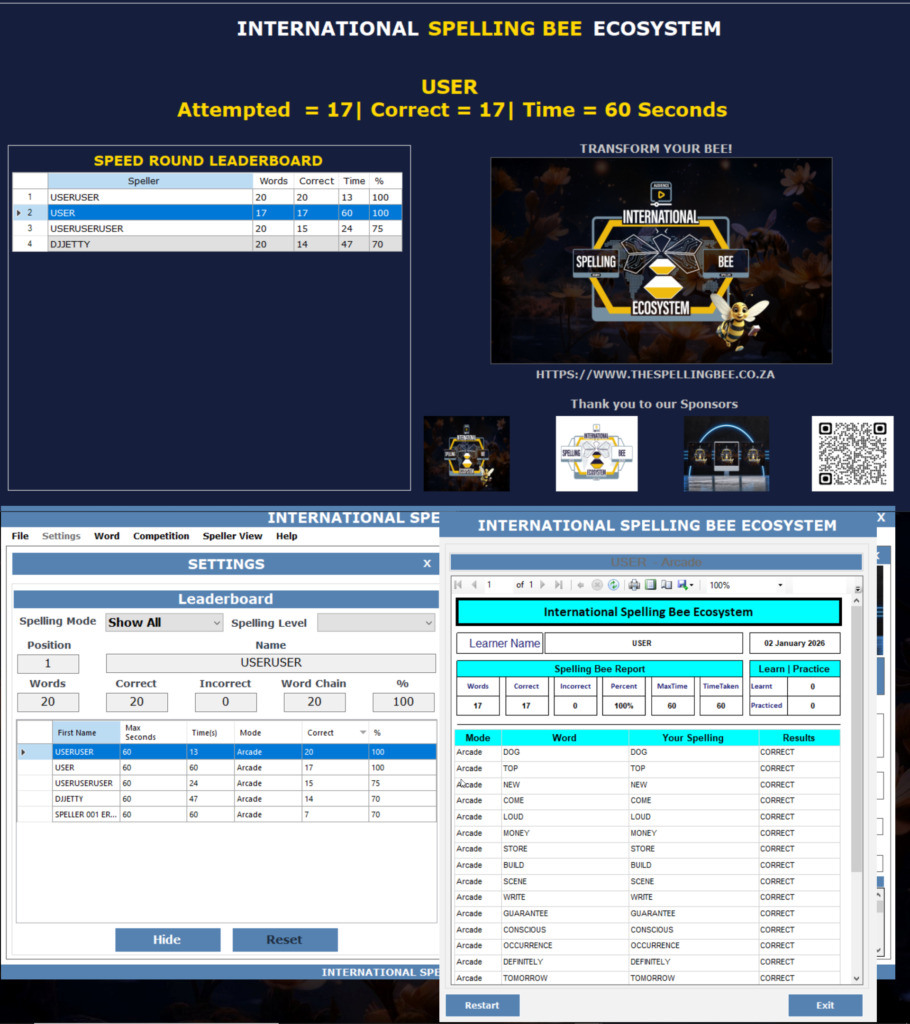
The Spelling Bee keeps a comprehensive record of each participant as they spell their words. The Audit trail includes the name of the speller, the round number, the word to be spelled, the difficulty level of the word, the speller’s attempt at spelling the word, whether the spelling was correct or incorrect, and whether the speller is still active or has been eliminated. This information is neatly made available at any point during the competition or after the competition. This information can then be used in multiple ways including exporting it to other applications or printing it for record keeping.
Our desktop software also offers the option for multiple screens. This is useful in keeping the audience engaged and the competition transparent and fair. This feature allows for live streaming/broadcasting of the competition including the ability to show the video of either the judges or the participants. This can be achieved by using the built in webcams in laptops or additional cameras attached to the computer.
There is no need to prerecord the spelling of the words. We use the built-in text-to-speech, which allows for new voices to be loaded, providing alternative pronunciations.
With the text-to-speech functionality, you can also adjust the speed of the voice to suit your needs, making it easier to follow along and spell the words correctly. The text-to-speech option also makes it easier for users to practice spelling words that they may not be familiar with. By hearing the word spoken aloud, users can get a better understanding of the word’s pronunciation and how it should be spelled. This is particularly helpful for non-native English speakers who may be learning English as a second language.
Overall, we believe that our use of the built-in text-to-speech option sets our desktop software apart from other spelling bee applications. It allows for a more flexible and personalized learning experience, making it easier for users to improve their spelling skills and achieve their goals.
While The Spelling Bee software is still in development, it offers a solid solution for organizations seeking to conduct engaging and well-organized spelling competitions. Its customizable features and robust functionality make it a valuable tool for educators, schools, learners and competition organizers. As the application continues to evolve, it will become even more versatile and user-friendly, meeting the diverse needs of spelling bee organizers.
